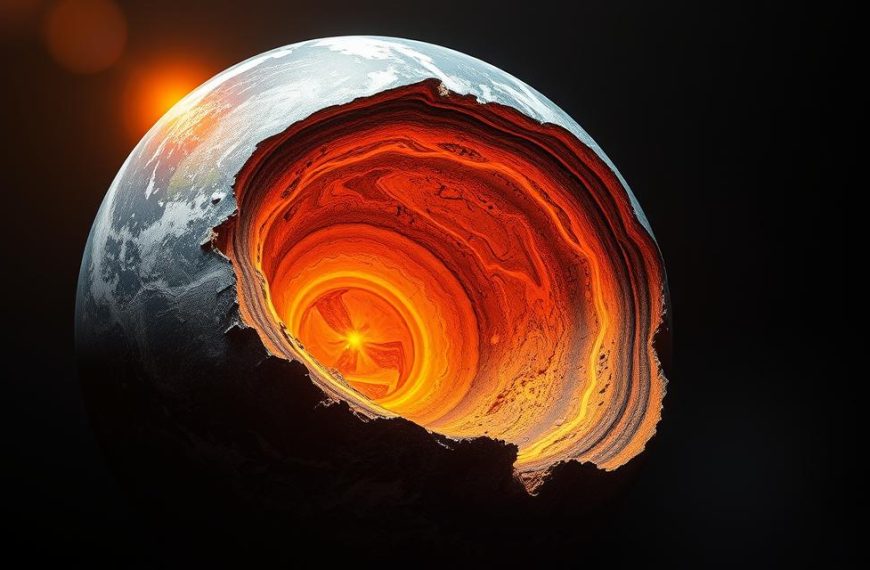Creating diagrams can be tough for many professionals. The old ways of making diagrams are often too complex. This makes it hard to share ideas clearly.
Now, AI flowchart creation tools change the game. They use smart systems to make designing easier. This is thanks to their chat-like interfaces.
These tools can make diagrams from just text or uploaded files. This means no more hassle with complicated design tools. It keeps the quality high, too.
Now, managers and designers can see their work come to life quickly. The system gets what you mean and turns your answers into clear diagrams. It’s really easy.
This marks a big change from old ways of making diagrams. It makes creating professional flowcharts simple for everyone. No matter your skill level, you can use it.
Understanding AI-Powered Flow Chart Generation
Artificial intelligence has changed how businesses make diagrams. It turns complex processes into easy-to-understand visuals. Modern AI flow chart generators are a big step up from old methods. They use smart automation and understand natural language.
What Makes This Technology Different from Traditional Tools
Old diagramming software needed a lot of manual work and technical skills. Users had to move elements around, connect nodes, and format each part by hand. This took hours for simple diagrams.
AI tools change this. They use natural language to get what you need through chat. They then make the right visual structures for you.
These systems get better with time. They learn from every use, getting better at industry terms and visual styles. This makes their diagrams more accurate.
Big companies see the benefits. Over 180,000 businesses, like Nike and IKEA, use Miro. They use it to boost innovation and work better.
The Evolution of Diagram Creation Software
Diagram tools have changed a lot over time. Early versions were basic, with few templates and strict rules. They were useful but not very flexible or smart.
The timeline shows how things have improved:
| Era | Technology | Key Limitations | Primary Users |
|---|---|---|---|
| 1990s | Basic drawing tools | Manual formatting | Technical specialists |
| 2000s | Templated solutions | Limited customisation | Business analysts |
| 2010s | Cloud-based platforms | Collaboration challenges | Cross-functional teams |
| 2020s | AI-powered generators | Learning curve | All organisational levels |
Today’s AI-driven tools are the top of this evolution. They mix smart automation with easy-to-use interfaces. This makes creating complex diagrams simple for anyone, not just tech experts.
AI has made process mapping easier for everyone. It lets businesses make clear diagrams without needing special training. This is great for improving how teams work together and making operations better.
How a Flow Chart Generator Based on AI Asking Questions Works
Modern AI flow chart generators change how we make diagrams. They use smart questions to turn text into detailed pictures. This is thanks to advanced artificial intelligence.
The Question-Answer Framework
The process starts with a chat that asks important questions. Users just give their text or upload files. Then, the AI talks to them to get all the details.
Natural Language Processing in Action
Natural language processing algorithms are at work here. They understand what users say, including the context and how things relate. This tech can pick up on the subtleties of language.
It spots the main parts of a process, like decisions and steps. This smart analysis makes sure what’s said is turned into clear diagram parts.
From Responses to Visual Representations
After the questions are answered, the AI starts making the diagram. It uses templates and layouts to arrange the information into a flow chart.
Algorithmic Pattern Recognition
Algorithmic pattern recognition is used to find common patterns in the data. This helps the system arrange the diagram in the best way.
The tech picks the right shapes and connections based on these patterns. This makes diagrams that are clear and professional, showing complex processes well.
| Process Stage | AI Function | Output Result |
|---|---|---|
| Input Analysis | Natural Language Processing | Structured data extraction |
| Pattern Identification | Algorithmic Recognition | Workflow pattern mapping |
| Visual Construction | Template Application | Complete flow chart |
| Final Output | Quality Validation | Editable, downloadable diagram |
Users can make detailed flow charts in seconds. These diagrams are easy to edit, so you can make them your own.
Key Benefits of Using AI-Driven Flow Chart Generators
Organisations in many sectors are seeing big benefits from AI-powered diagramming tools. These smart tools change how teams document visually, improving many areas of work.
Time Efficiency and Productivity Gains
Creating flowcharts used to take up a lot of time. This time could be better spent on important business tasks. AI tools make this process much faster.
These tools use a question-answer method to make diagrams quickly. Users just answer a few questions, and the system does the rest. This cuts down creation time from hours to just minutes.
Teams can now quickly try out different workflow ideas. They can test various scenarios without spending a lot of time. This helps them make decisions faster and move projects forward quicker.
Enhanced Accuracy and Consistency
Manual diagramming can lead to mistakes and misunderstandings. AI systems keep everything consistent and accurate.
These tools follow strict rules for formatting, ensuring diagrams look the same. They handle symbol use, spacing, and alignment perfectly, even in complex diagrams.
The technology’s precision helps in optimising business processes. It accurately maps out workflows and suggests improvements. This makes it easier to train and follow rules within the organisation.
Accessibility for Non-Technical Users
One of the biggest benefits is making diagram creation easy for everyone. Before, you needed special software and design skills to make flowcharts.
Now, AI tools make it simple with easy-to-use interfaces. Anyone can make professional diagrams by answering a few questions about their process.
This makes it easier to automate workflows across departments. As we’ve seen, these tools let experts turn their knowledge into diagrams easily. You can read more about this in our analysis of AI flowchart generators.
Many of these tools are free. You can make as many flowcharts as you need from text or PDFs. This makes it easy for any organisation to use.
AI-driven flowchart generators are key for modern businesses. They offer a big step up from old ways of making diagrams.
Practical Applications Across Industries
Question-based AI diagram tools are used in real-world settings. They help various sectors solve problems and improve how we share information visually.
Business Process Mapping and Optimisation
Companies use AI flowchart creation to make their workflows better. This helps them:
- Make complex processes easy to understand
- Spot and fix problems quickly
- Keep procedures the same everywhere
- Help new team members learn faster
The way these tools work lets non-tech people help map out processes. This teamwork makes sure flowcharts show what really happens, not just theory.
Software Development and System Design
Development teams use AI tools for planning and documenting systems. They help with:
- Showing how systems work
- Writing down algorithms and processes
- Mapping out user journeys
- Clearing up technical details
Software architects like how AI turns complex tech questions into clear diagrams. This makes sure everyone has the same understanding, avoiding mistakes.
Educational and Training Materials Creation
Educators use automated diagram generation to make learning materials better. They can:
- Make hard ideas easy for students
- Keep training consistent
- Match different learning styles
- Help with online and in-person learning
Many schools find these tools meet their needs with standard plans. For more, they can upgrade to get unlimited AI flowchart creation. Some even offer extra trials through referrals, helping with ongoing training.
These tools are great because they can change quickly. This is super useful in schools where things need to be updated often.
Best Practices for Optimal Results
To get the most out of AI-powered flow chart generators, it’s key to use smart strategies. These tools work best when users apply proven methods to improve both making and using them.
Formulating Clear and Specific Answers
Being precise with your answers is vital for better diagrams. The AI takes your words literally, so vague answers can cause issues.
Give detailed information in full sentences, not just bits. Clearly state how things relate to each other, including any order or links. This makes the AI create more precise diagrams.
Reviewing and Refining Generated Diagrams
AI flowcharts are great starting points but not the final say. Yes! After the AI makes the flowchart, you can tweak it to fit your needs before saving it for good.
Check the diagram for any mistakes or missing parts. Most tools have easy editing features for:
- Moving elements around with drag-and-drop
- Changing shapes, colours, and lines
- Adding or taking away steps
- Adding your brand’s style
Integrating with Existing Workflows
For successful use, think about how the diagrams fit into your current work. See how they’ll work in your team’s setup.
Look at export options that match your process mapping tool and other software. Many AI tools offer PDF, PNG, and editable formats for more tweaking in visual workflow software.
Make rules for your team to follow when making and sharing diagrams. This keeps things consistent and helps the tool reach its full use.
Conclusion
AI-powered flow chart generators have changed how we make visual diagrams. They use natural language processing to understand what we say and turn it into diagrams. This makes complex things easy for everyone to understand.
The main advantage is in how they spot patterns. This makes sure diagrams are clear and make sense. People in business, education, and tech find these tools very helpful. They save time and cut down on mistakes when mapping out workflows.
EdrawMax is a top choice, getting ★★★★★ from users for being easy to use and versatile. Its AI helps make flowcharts fast from just a few words. It also supports working together in real-time and saving files in many formats.
As AI gets better, we’ll see even easier tools for making diagrams. Using these tools now gets teams ready for the future of automated design.